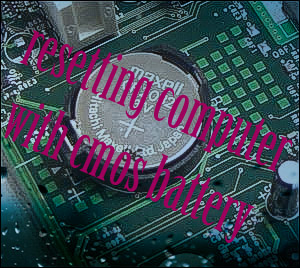 |
| cmos battery |
Using a secure password to protect your windows 10 computer is absolutely recommended and should be on the top priority list for every computer or laptop user. The main reason to do this is to keep unwanted and uninvited people away from your computer so that they couldn't misuse it and steal private data without permission. It is also endorsed that one must use a tough and strong password mixed with special characters and symbols making it impossible to guess
While, protecting the computer or laptop with tough passwords can be very idyllic but there's a high coincidental that you may also forget the password as the human brain can only store limited number of information. So, if that's the scenario with you today then you have come to the ideal place to learn how to break into a Windows 7/8/10 computer if you forgot the password. In this tutorial, we will show you to unlock your computer, but keep in mind that you must use these mentioned methods to reset your personal computer or laptop password and do not misuse this tutorial to hack into other people's computer without their permission. So, with that in mind, let's dig into the methods to reset your Windows computer password.
This method is not hard but involve little technical skill since they are some tools you are going to handle.have in mind that this process is very different from all other method you might have come across online,like system recovery or third party software
Why use this method?
- It keep your data safe
- Secure your data's as it was before
- All your document and software are kept safe as of the way it was before you forget your password
With our step by step guide we are going to take you through simple process of resetting a computer code.
we are going to focus on one method.{{CMOS BATTERY}
like well said before,THEY ARE FEW REQUIREMENT WHICH YOU NEED TO BE TECHNICALLY TRAIN, MUST BE ABLE TO HANDLE TOOLS LIKE SCREW DRIVER.
IF YOU HAVE GOT THIS THINGS,BELIEVE ME YOU ARE IN FEW MORE STEP TO UNLOCKING YOUR COMPUTER WITHOUT LOOSING A SINGLE DOCUMENT....
SO ALRIGHT LETS START, GRAP YOUR SCREW DRIVER, Probably THE ONE THAT CAN SCREW
YOUR COMPUTER SCREWS, HERE WE ARE GOING TO OPEN THE COMPUTER AND LOCATE WHERE THE CMOS BATTERY IS’ REMEMBER CMOS BATTERY IS ALWAYS LOCATED INSIDE THE COMPUTER MOTHERBOARD SO TO REACH THE CMOS WE MUST DISASSEMBLE THE COMPUTER.
SO NOW LOOSE YOUR COMPUTER SCREWS, OPEN THE CRANKCASE .
CAUTION:MUST CAREFULLY DETACH EVERY COMPONENT OR CONNECTOR TO AVOID DAMAGING ANY PART OF THE COMPUTER
QUICK STEP TO BREAK YOUR COMPUTER CODE:
STEP1: REMOVE CMOS BATTERY
STEP2: MAKE SURE YOUR COMPUTER IS REMOVE[FOR LAPTOPS}\
STEP3: MAKE SURE YOUR COMPUTER IS NOT CONNECTED TO ANY POWER SUPPLY
STEP4: PRESS DOWN YOUR COMPUTER POWER oN BUTTON FOR 15 Seconds
{note: step 4 must be without battery or cmos
One more step
Fix back your cmos and battery
Power the computer on
if you are able to follow up to the last step above,, your computer should be able to boot straight to desktop without any prompt for password.
Please note: is only windows password that can be erase through this means. I have not tested it on hard drive password or bios password though you can try and let me know what you got.
your opinion count, do you have any method of bypassing computer password without loosing data's? please share with us on the comment box,
got any question?, please share,, share this post to any of your social media Chanel's
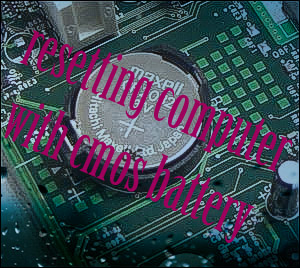
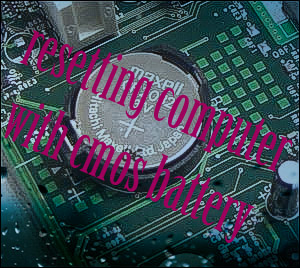
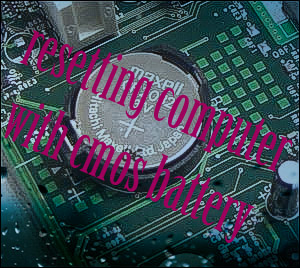
I discovered your site site on yahoo and check a few of your early posts. Keep on the good operate. I simply additional encourage Rss to my MSN News Reader. Seeking toward reading much more from you finding out down the road!… https://royalcbd.com/product/cbd-oil-500mg/
ReplyDeleteFinally I’ve found articles that helped me. Kudos!
ReplyDeleteMany don't have a clue what a hard drive resembles. Desktop Hard Drive Data Recovery Melbourne
ReplyDeleteAnd even if software can fix your problem, using them without a professional's guidance may inadvertently create more problems, not only ensuring that you will have to use a data recovery service, hard drive recovery melbourne
ReplyDeleteThis written piece gives fastidious understanding yet.social media
ReplyDeleteThe King Casino | Review of Casino | RTP - Joker
ReplyDeleteThe king casino ventureberg.com/ review - everything you need to know https://jancasino.com/review/merit-casino/ about this popular casino. It's all 바카라사이트 about www.jtmhub.com quality 1xbet korean and quantity.